4.2″ EPD E-Ink Display + ESP8266 – Wetter + Google Kalender
Eine kombinierte Wetter + Kalenderstation basierend auf einem ESP8266 Mikrocontroller mit 4,2″ ePaper-Disply.
Spezifikation
- ESP8266 Mikrocontroller
- 4,2″ ePaper Display
- induktives Laden durch den rückseitigen Deckel
- 1000mAh LiPo Akku
- ca. 100 Tage Laufzeit bei 1 Aktualisierung pro Stunde zwischen 6:00Uhr und 22:00Uhr
- OTA Funktionionalität (limitiert durch Schlafmodus9
- Google Kalender Synchronisation
- Prioritätsdekoder für Kalendereinträge
- Lokalisierung der Daten (deutsch)
- NTP Datum und Uhrzeit inkl. Sommer-/Winterzeit
- Wettervorhersage für “Aktuell / 3 Stunden / 6 Stunden”
- Vollacrylgehäuse
Der Ruhestrombedarf im Schlafmodus liegt bei ca. 30-35uA.
Projekt auf Github: ESP8266 EPD Weather Google Calendar

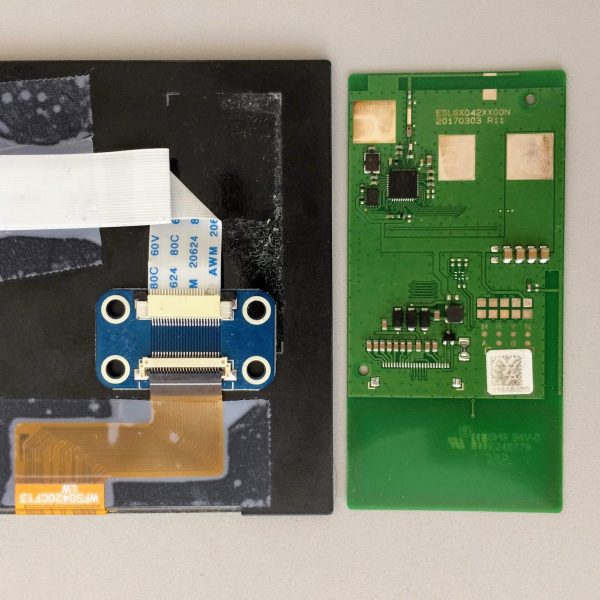
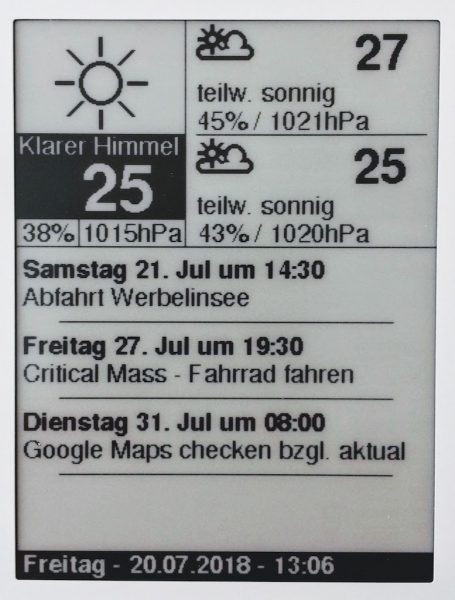












Ich habe die Anleitung von GitHub befolgt, aber:
Was muß ich wo anschließen damit der korrekte Batteriestatus angezeigt wird?
Ich habe einen LiPo an 5V und GND am D1 mini angeschlossen. Muß ich einen Wiederstand von 5V nach A0 einbauen und falls ja was für einen Widerstand? Das ist leider nicht dokumentiert.
Hallo Ich habe das 4.2 Display von Waveshare, Testprogramme laufen einwandfrei. Aber hier habe ich nur in derMitte ein verpixeltes i in einem Kreis, unten verpixelten schwarzen Hintergrund mit schwer lesbaren Text “SSID: SmartEPD….” und sonst nur ab und an mal Pixel, die erahnen lassen, dass ich auf dem richtigen Weg bin….. 🙁
Bonjour dans le script Google je n’arrive pas à savoir quel nom du calendrier je dois mettre. Pourriez vous m’expliquer d’avantage ?
Cordialement
The google-api documentation will help on this:
https://developers.google.com/calendar/v3/reference/calendarList/list#auth
Execute this call via “Try this API” in the web-console and check the live-output. Calendar name is equivalent to the summary field.
"summary": "Friends' Birthdays",Hi! I’ve written to you at youtube and the arduino forum.
I also got the same display. Could you maby show more in dept how you connected it? It was stuck to a PCB-board, did you rip it off or did you handle it in any other way?
Would love to se more close up pictures and steps of how you did it.
Please send me an email if you answer 🙂
I tried to do as your project but It’s many error. Could you please give me your email for ask a question?
You may use the issue tracker on Github-Issue-Tracker on GitHub as well.
Super genau DAS habe ich gesucht!
Aber: Pulling appointments from Google calendar (needs script at Google site) -> wie sieht diese Script aus?
Danke!
Ich habe die Dokumentation aktualisiert / I updated the documentation on GitHub:
https://github.com/doctormord/ESP8266_EPD_Weather_Google_Calendar
gibt es irgend wo eine komplette anleitung, bauteilliste, loftwarelinks für einen nachbau?
Ich habe den Code hier online gestellt:
ESP8266 EPD Weather & Google Calendar on GitHUB